Molina Healthcare Bill Payment
Molina Healthcare provides Medicaid, Medicare, and Marketplace health plans across multiple states. Customers can make their Molina Healthcare Bill Payment securely online via the MyMolina member portal, by phone, mail, MoneyGram, or bank bill pay, with auto-pay available to ensure coverage continuity.
This page provides information on how and options to pay your Molina Healthcare bills, set up auto payments, view invoices, and contact support.
Managing Your Molina Healthcare Bill Payments
Register or log in to manage your account, view bills, and make payments. State-specific portals available at molinahealthcare.com.
Access payment options, including online enrollment and auto-pay setup. Check your state’s page for details.
Tips for Managing Your Molina Bill
- Register for MyMolina and set up auto-pay upon receiving your welcome kit to avoid late fees.
- Pay the full invoiced amount by the due date to maintain coverage; set calendar reminders.
- Save confirmation emails, numbers, or receipts for all payments.
- Use official channels and state-specific pages on molinahealthcare.com to prevent scams.
- For changes in financial situation, check for premium adjustments or assistance programs monthly.
Molina Healthcare Bill Payment Options
Molina Healthcare offers flexible bill pay options—use MyMolina for the quickest, most secure experience.
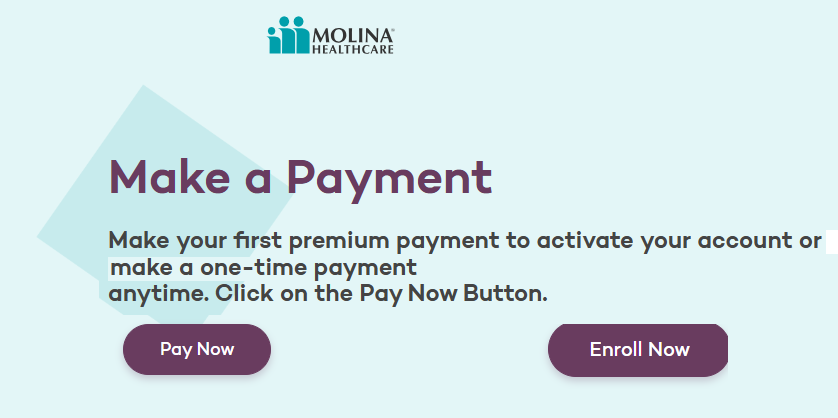
Pay Online via MyMolina Portal
Website: Visit mymolina login page and select your state to log in or register.
Features: One-time or recurring payments via credit/debit card (Visa, MasterCard, Discover, American Express) or bank account (ACH).
Enrollment: Use your member ID and email from your welcome kit or invoice to register. Enroll in auto-pay for automatic monthly deductions to avoid late fees. View current balance, due dates, payment history, and invoices. Secure 24/7 access; payments process immediately.
Fees: No fees for ACH auto-pay; convenience fees may apply for card payments (check state-specific).
Pay By Phone
Phone Number: Call your state’s dedicated line, e.g., (800) 339-8459 for Ohio (Monday–Friday, 8 a.m.–6 p.m. local time). General payment line: (888) 296-7677.
Accepted: Credit/debit card or bank account.
Available: Automated system 24/7 where supported; live support during business hours.
Note: Have your member ID and payment details ready.
Pay By Mail
Mailing Address: Use the address on your invoice (typically Molina Healthcare, PO Box in Long Beach, CA or state-specific, e.g., PO Box 22816, Long Beach, CA 90801).
Instructions: Include your member ID on the check or money order (no cash). Allow 7-10 days for processing.
Pay via MoneyGram
Locations: Any MoneyGram agent (find at moneygram.com).
Requirements: Biller name: Molina Healthcare; Receive Code: State-specific (e.g., 14358 for Ohio, 14355 general); use your member ID.
Processing: 1-2 business days; cash payments accepted, no card fees.
Account & Billing Support
Member Services Phone:
State-specific, e.g., (888) 858-2150 (TTY: 711);
General: (888) 665-0532 (Monday–Friday, 8 a.m.–8 p.m. local time).
Email:
Use the secure message center in MyMolina or contact via state portal.
Address:
Check your invoice or molinahealthcare.com for regional offices.