Download My Molina App
When you use the My Molina app, identifiers for your mobile device are collected within Google Firebase to create a unique identifier for each application when downloaded. This app integrates with Health app to display your health information.
You can make a payment, change your doctor, view service history and request a new ID card from the palm of your hand.
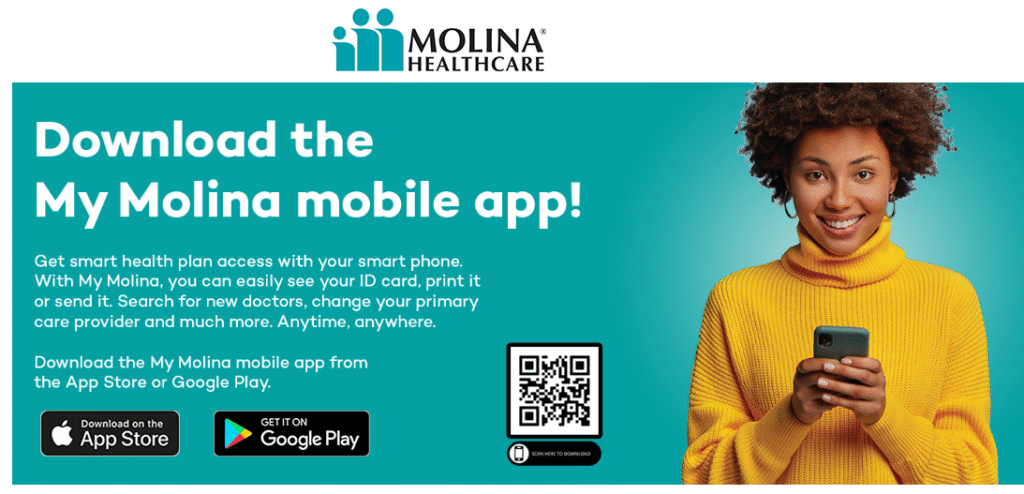
My Molina App Features
Members can sign into the app using their My Molina User ID and Password to access our secure features, including:
Search for providers: Use our advanced search options to find providers that best fit your needs. Just tap to call or get directions.
Test Digital ID Card: View both sides of your ID Card. You can print it from the app or email a copy to your provider.
Change your primary care provider: Search for and change your PCP using the doctor finder.
Other Features
- View benefits at a glance
- Check your eligibility
- Contact your care manager
- Find a pharmacy near you
- Find an urgent care near you
- View medical records
- Call our Member Services team
- Speak to a nurse through our 24-hour Nurse Advice Line
- Receive important notifications
How to Download the My Molina App
To use the My Molina mobile app, you must first download it from the Apple App Store or Google Play Store.
- Copy molinamobile.molinahealthcare.com OR
- Open the App Store or Google Play Store and search for My Molina.
- Download and install the My Molina app on your device.
- Open the My Molina app.
- Login or register.